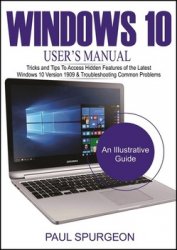 Название: Windows 10 User’s Manual For Senior Citizen: Tricks and Tips to Access Hidden Features of the Latest Windows 10 Version 1909 & Troubleshooting Common Problems Название: Windows 10 User’s Manual For Senior Citizen: Tricks and Tips to Access Hidden Features of the Latest Windows 10 Version 1909 & Troubleshooting Common Problems
Автор: Paul Spurgeon
Издательство: Churchgate Publishing House
Год: 2020
Страниц: 151
Язык: английский
Формат: pdf (conv), epub
Размер: 10.1 MB
Windows 10. The November 2019 Windows Operating System Update and all you need to know. Good news that is Microsoft has released the latest Windows 10 Update with essential features that will improve its performance and customer’s experiences. If you are among those that are new to Windows 10 having just acquired a new PC with Microsoft’s Operating System, Windows 10 pre-installed or you have just upgraded to from the old Operating System like Windows 7, 8 to Windows or you moved from Apple’s MacOS to Windows 10 Operating System or maybe you want to know how to explore Windows 10 OS coupled with hidden features, tips, and trips and how to trouble common software issues, then this Manual is the best for you.
This Manual is an eye-opener to some fundamental to advanced settings on Windows 10, explain more the Settings app, know how to use Cortana and its capability, discussed the newly introduced features of the latest November 2019 Windows 10 update.
Inside this Manual you will find the following topics;
What Is New In Windows 10 Version 1909
How to Stop Windows 10 Automatic Updates
Introduction to Windows 10 Operating System
Start Menu
Step to Add Apps to The Windows 10 Tiles Section
Hidden Start Menu
Customization Of The Start Menu
Personalization Of The Start Screen/ Windows
Task Bar
Projector Connection and Extended Desktop
Tablet Mode
Show Desktop
Snapping Feature
Task View
File Explorer
Task Manager
Searching Tool
Cortana
Useful Shortcuts of Cortana
The Snipping Tool
Microsoft Store
Microsoft solitaire collection
Microsoft Edge Web Browser
Windows 10 Settings App
Control Panel
Switching Default Printer
Windows update & Defender
How to Customize Privacy Settings
Network & Internet Settings
Steps to Remove/Uninstall Apps
How to Lock Your PC
How to Shut Down Your System
How to Upgrade to The Latest Windows 10 Update
What Is New In Windows 1903 Version?
Appearance/Start Menu
Windows UI/Theme
Action Center & Screen
Brightness
Windows UI: Some Other UI Changes In The Latest Windows Update
Reserved Storage
Windows Sandbox
Apps & Experiences
Notepad Update
Snip and Sketch
Sticky Notes
Game Bar
Windows Mixed Reality
Input & Accessibility
Cursor customization
Narrator
Windows settings
Additional Hidden Tips and Tricks
Game Mode
Emoji
Storage Sense
Print to PDF
Virtual Desktops
Steps Recorder
Media streaming
Quick Assist
God Mode
Night Light
System Restore Point
Ways to Speed Up Windows 10 Performance
Common Windows 10 Keyboard Shortcut you should know
Troubleshooting Windows 10
Blue Screen
Booting Problems
Keyboard not functioning
Memory Leak
Mail App Not Functioning
How to Reset Your Computer Without Losing Your Files?
By time the you are done reading this Manual, you will be able explore the Windows 10 Operating System and know how to troubleshoot common software issues associated with the Windows 10 OS.
Скачать Windows 10 User’s Manual For Senior Citizen
|