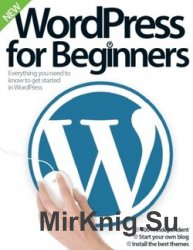
Название: WordPress For Beginners 7th Edition
Автор: Aaron Asadi (Publishing Director)
Издательство: Imagine Publishing Ltd.
Год: 2016
Формат: PDF
Размер: 50.62 MB
Язык: Английский
ISBN: 978-1-78546-229-0
Страниц: 196
WordPress может быть непростым зверем для начинающих блоггеров. К счастью, эта книга здесь, чтобы Вам помочь! Новое издание "WordPress для начинающих" научит вас всему, что Вам нужно знать с вдохновением и инструкциями для блоггеров, чтобы просто начать работу. Вы узнаете о выборе темы, основах CSS, как загрузить контент и многое другое. Вы также будете иметь доступ к широкому спектру мультимедийных ресурсов и обучающих файлов через нашу систему FileSilo.
Содержание:
Everything you need to know to get started in WordPress
Get to know WordPress
- Learn the new features of the recent update
20 best WordPress themes
- Take a look at some of the best themes
The best WordPress Plugins
- Tailor your website to your needs
New embedding features
- Get to grips with the updated embedding features in WordPress 4.2
Also inside...
- Create an account at wordpress.com
- Introducing the Dashboard
- Understanding posts
- Get started with new posts
- Publish your blog posts
- Format the text of a post
- Add special features to the text
- Customise the screen and layout
- Schedule your posts for future publishing
- Introducing categories
- Understanding post tags
- Uploading new media
- Learning WordPress links
- Introducing pages
- Manage your comments
- Understanding themes
- Introducing Theme Customizer
- Customise your site with widgets
- Customise your website menu
- Using the Appearance Editor
- Adding new plug-ins
- Add new users to your site
- Introducing Tools
- Using permalinks
- Getting your site hosted
- First steps to creating a WordPress blog
- Learn to edit your WordPress blog posts
- Add a gallery of images in WordPress
- Add video and audio to your WordPress blog
- Manage the WordPress Media Library
- Organise your WordPress posts
- Managing blog post comments in WordPress
- Improve your permalinks
- Add a new WordPress theme to your website
- Modify your blog’s theme
- Understanding the basics of CSS
- Change your WordPress header to use your own image
- Discover the flexibility of WordPress plug-ins and how they can benefit your site
- Make your WordPress theme adapt to any screen
- Create an image preview grid in CSS3
- Your questions answered
- WordPress glossary
|